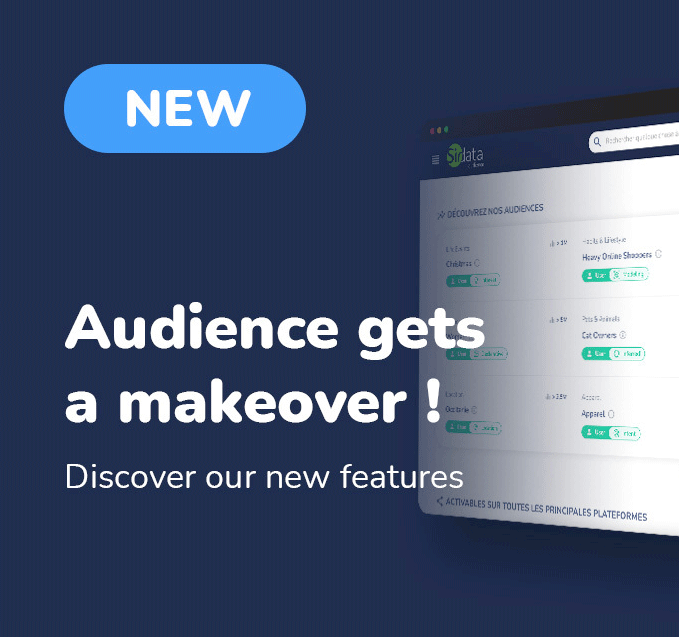A new user journey for a simplified search and result.
A new Header Menu
- No more menu that forces you to choose between user, contextual or deal audiences. No need to choose anymore !
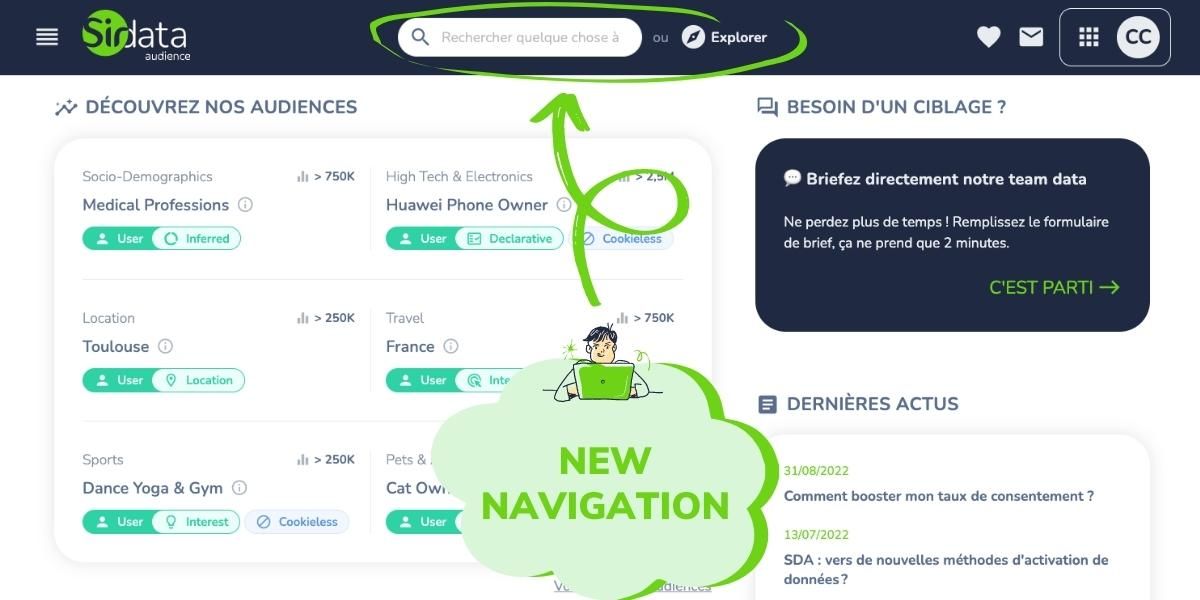
Two new search method from the header menu :
- Either you have an idea of what you want to target and you do a search in the search bar provided for this purpose.
Besides, we took the opportunity to improve the search by keywords. The indexing will continue to be perfected in order to always offer you the most relevant results. - Either you don’t know yet what you need and you want to discover what we offer. In this case, we advise you to use the “explore” mode to find the absolute gem.
The explore mode allows you to navigate much more easily within our offer and discover THE audience that will make your campaign a success.
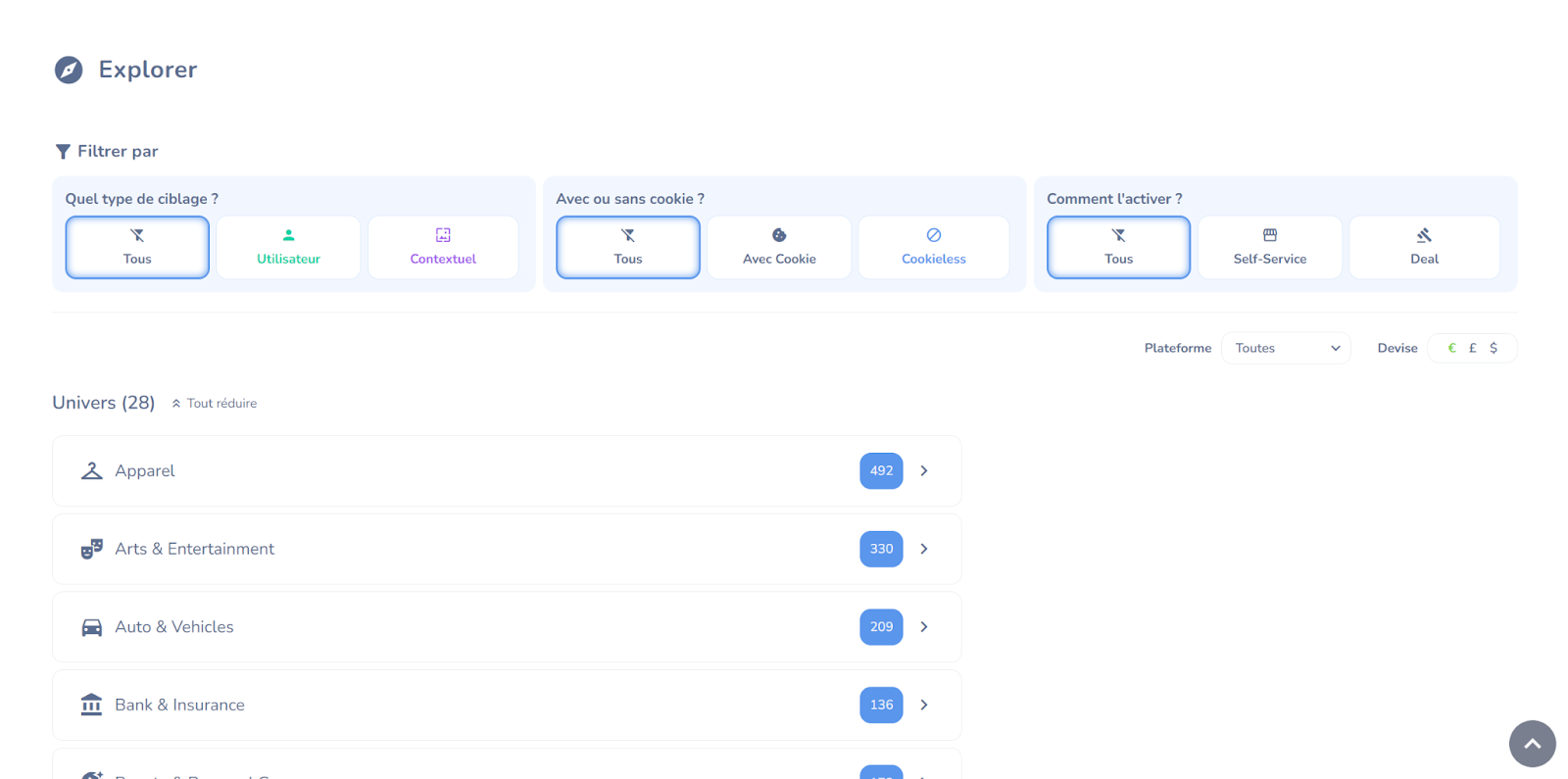
A new way to display search results :
Because when you search for a targeting, you want to see all the possibilities available in the blink of an eye, with the new Audience, search results now show all types of targeting (cookie, cookieless, contextual, deal etc…) in the same place !
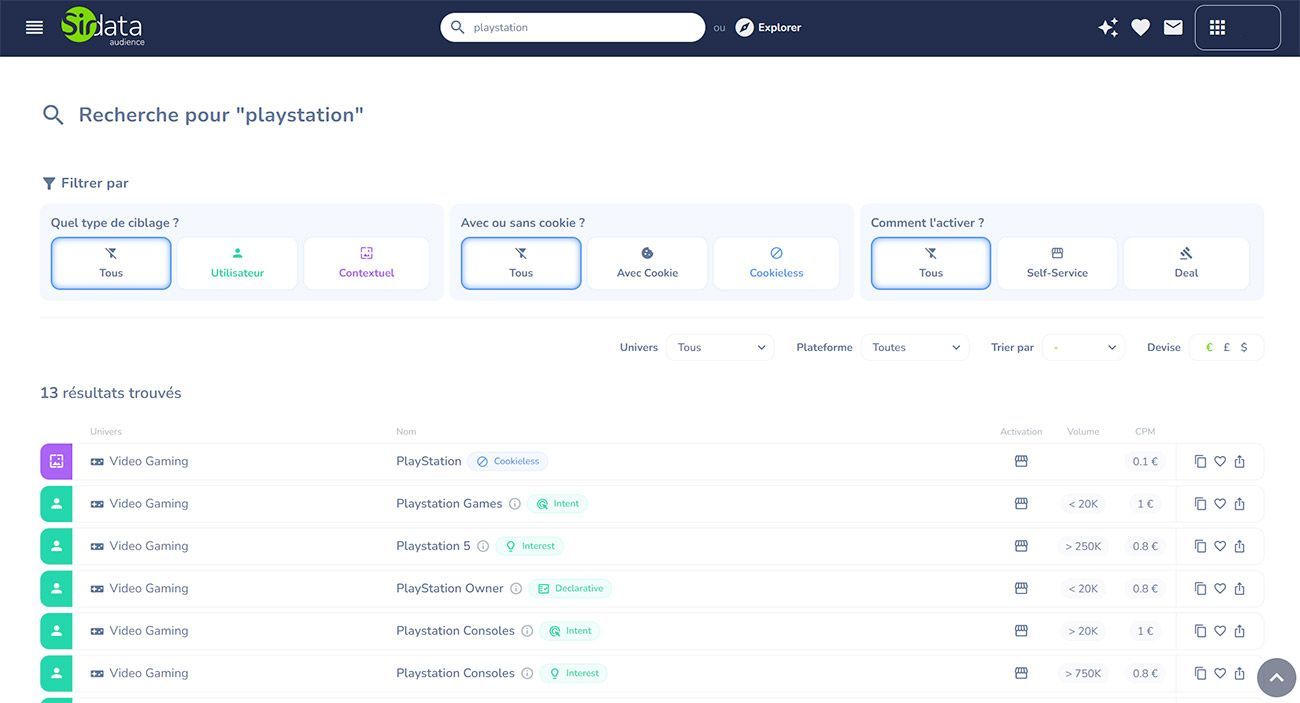
|
New filters
These new filters have been designed to go straight to the point.
As seen above, if you don’t know yet what you need, the search results will display all possible targeting results.
That being said, if you already know what you want, all you have to do is filter !

1. Which targeting?
- User
This filter only displays targeting containing user audiences. Once the user filter has been selected, a sub-filter appears to further refine the search : according to the volume and/or type of audience desired (intent, interest, inferred, declarative, modeling, location). - Contextual
This filter only displays targeting containing contextual audiences, i.e. only based on the content & semantic of web pages.
2. Which technology?
- With Cookies
This filter only displays targeting based on third-party cookies. - Cookieless
This filter only displays targeting without third-party cookies.
3. What type of activation?
- Self-service
This filter only displays targeting available in self-service in SSP or DSP data marketplaces. This means you are free to find and configure them by yourself within your campaign.
- Deal
This filter only displays targeting available through pre-built deals that we open upon request. These deals target advertising inventory coupled with our audiences (users and/or contextual).
|
If you cannot find what you are looking for, don’t hesitate to reach out to your Sirdata contact.
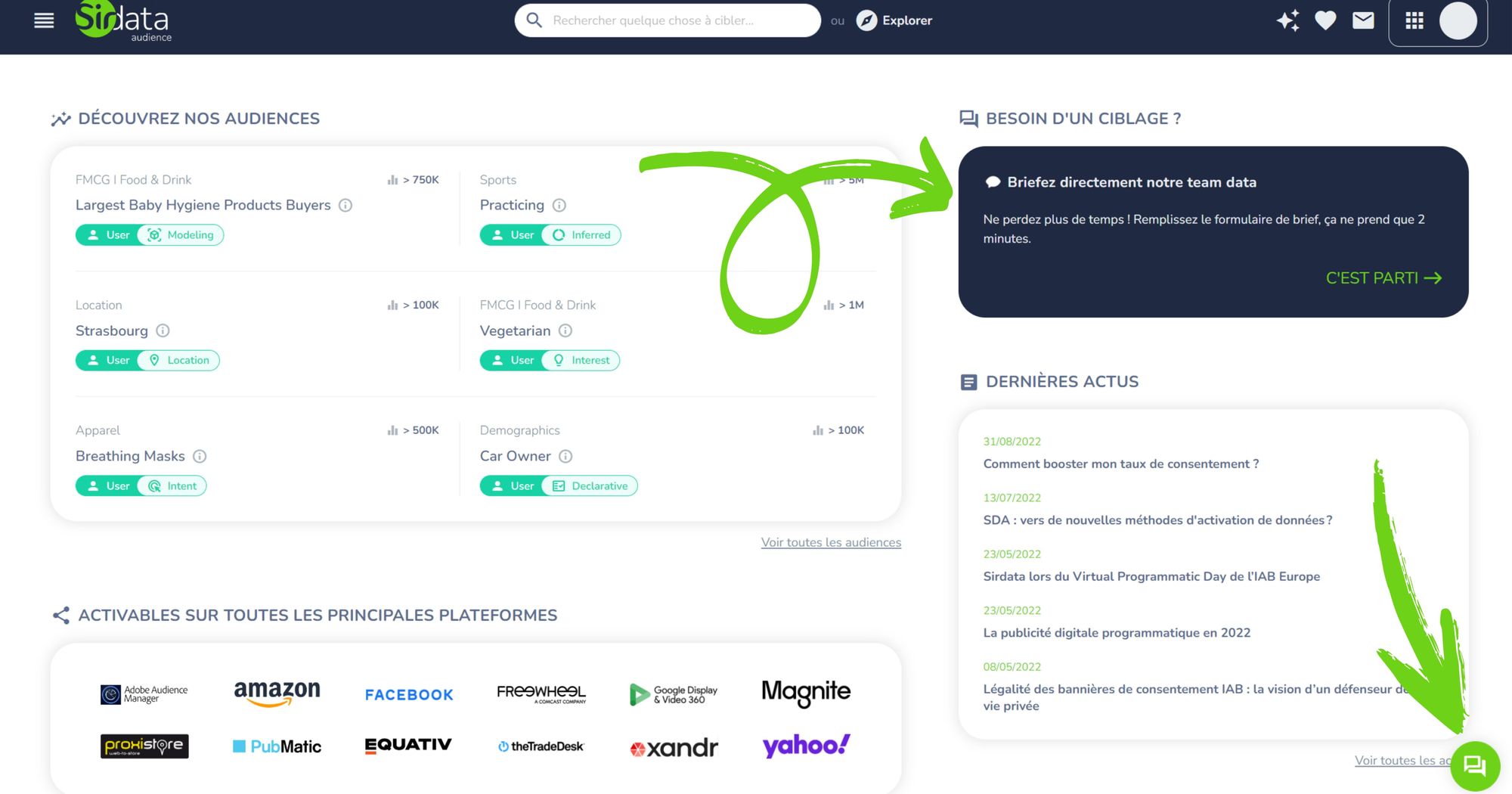
Color codes and labels to better identify each target in the best way
For each kind of targeting, colors and labels will now help you to see things more clearly !
Green defines user targeting and a sub-label specifies the type of associated data.
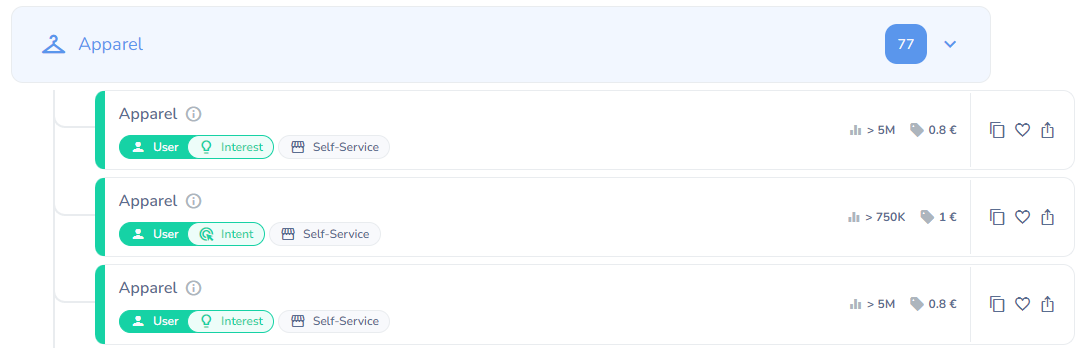
And purple defines all contextual targeting.
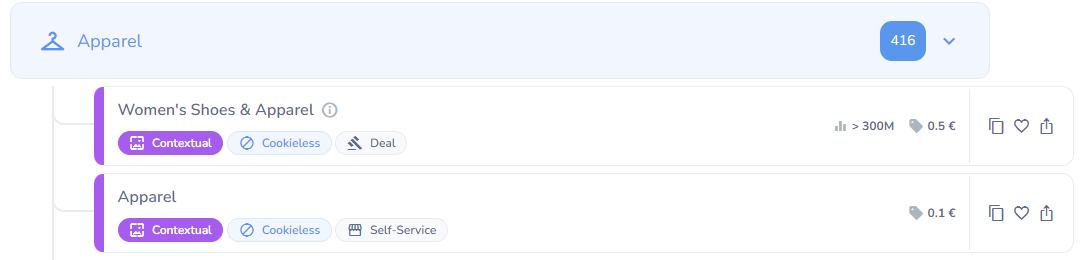
This “Cookieless” label enables in a flash the identification of targeting without third-party cookies.
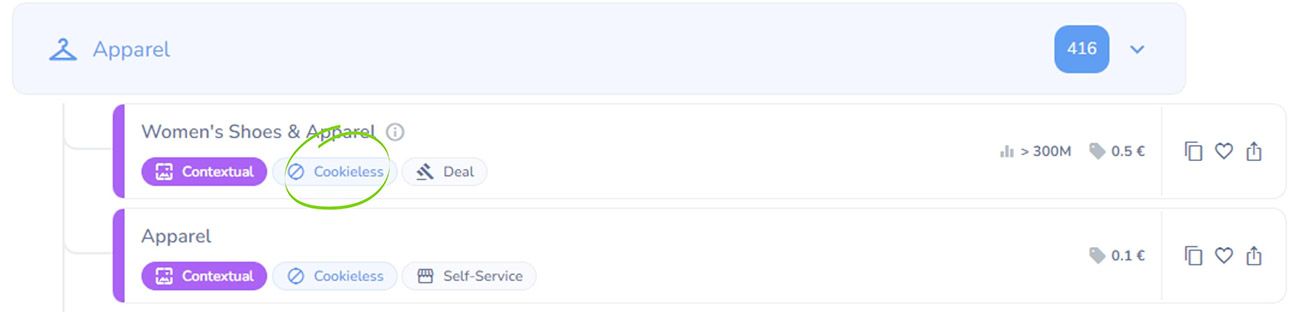
The “Self-Service” and “Deals” labels allow you to quickly know how targeting can be activated : either by yourself via the SSP/DSP data marketplaces or via a deal we’ll have given you access to.
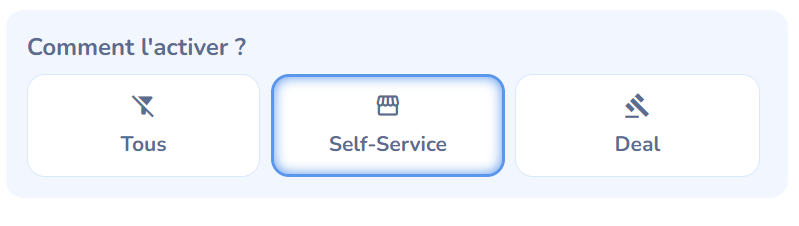
New options for activating and requesting audience distribution
As you noticed, there are 2 ways to activate Sirdata data : either by yourself via a data marketplace, or via deals that we will open on demand.
For each targeting, whether user, contextual or deal, it is possible to :
- copy/paste the ID in one click to easily find it within your SSP/DSP platform
- request a distribution to our teams when no ID is available (e.g. Facebook, Amazon)
- request the access to a pre-built deal in your SSP/DSP seat
|
Somes favorites to ease your life
A feature that has been existing already for a while …. but largely unknown and underestimated. It’s a standard but so useful! Permanently available from the header menu, this feature enables you to create lists of favorites for each of your campaigns.
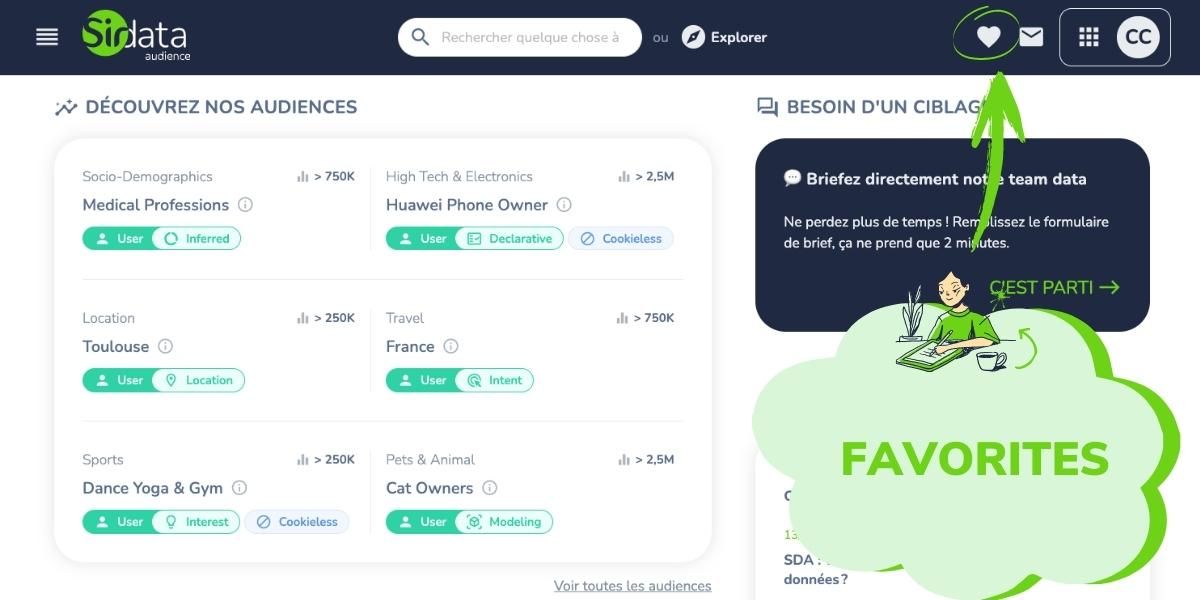
How to use the "favorites" feature?
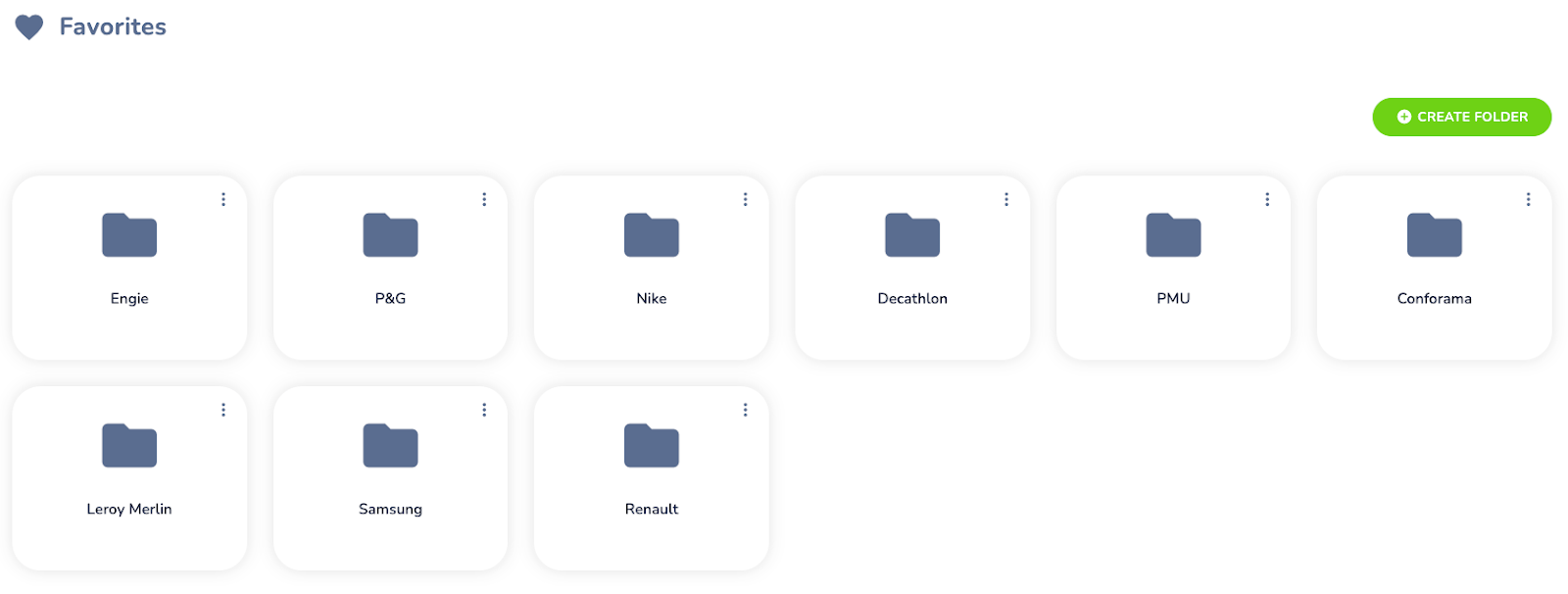
Each of these lists can be exported in CSV with all the information needed (segment id, segment name, description, volume, price, platform ids) in order to be easily shared internally with the trading teams and/or with the client !
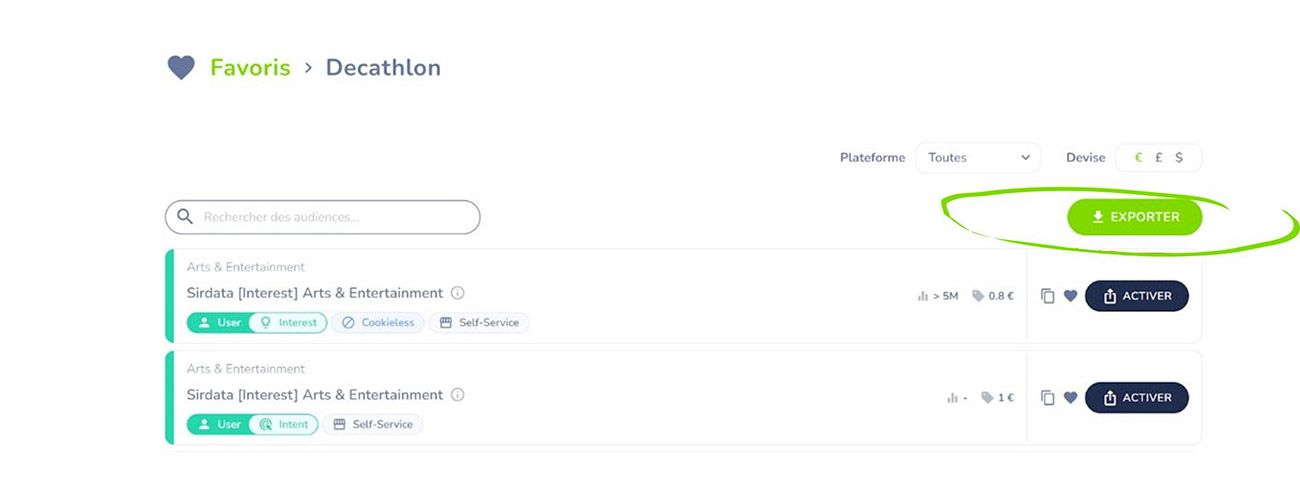
By browsing through our segments, you can add them to an existing list of favorites and/or create them on the way, just by clicking on the little heart.
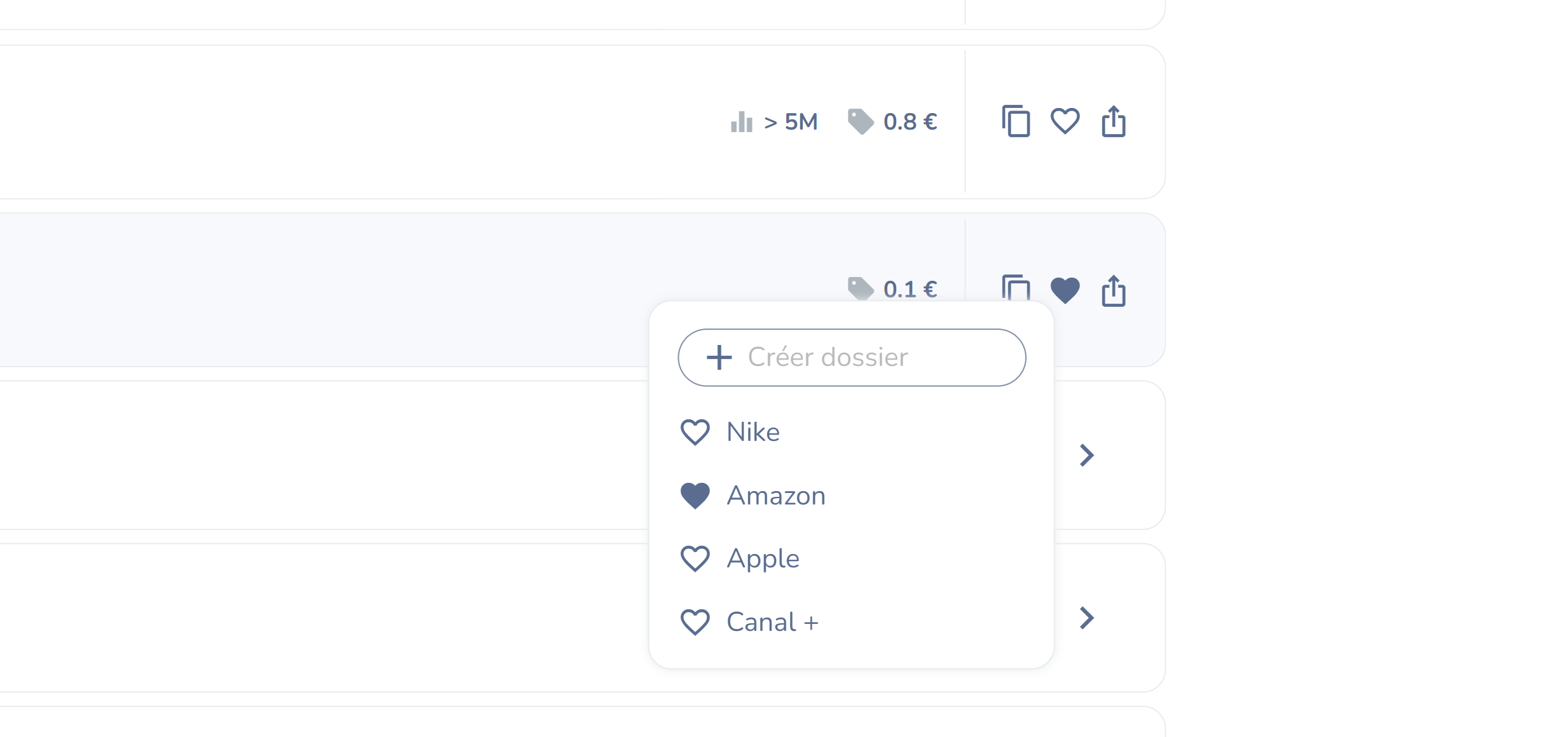
Last but not least : The arrival of Léa's selections in Audience
You asked for, we did it :)
You can now find Léa's world and all her targeting recommendations in Audience at all times !

The selections of the latest Data Zooms, but also all our targeting recommendations for major events as : "World Cup", "Olympic Games", "Black Friday", "Christmas", major consumer profiles, or even the top segments of the month !
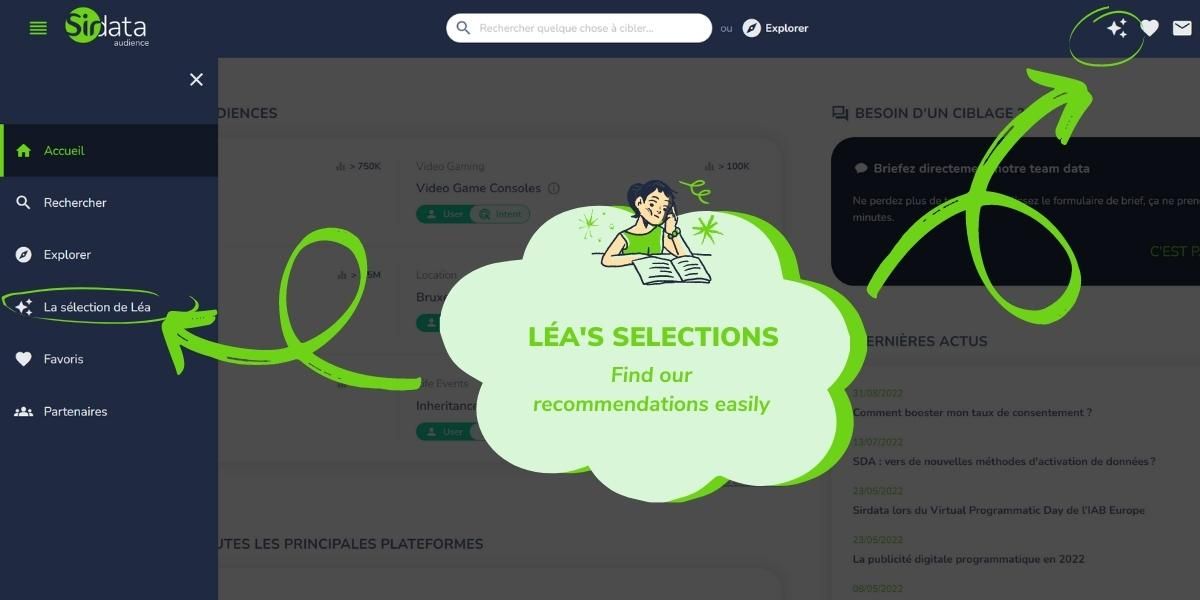
Find all these new features now on Sirdata Audience :