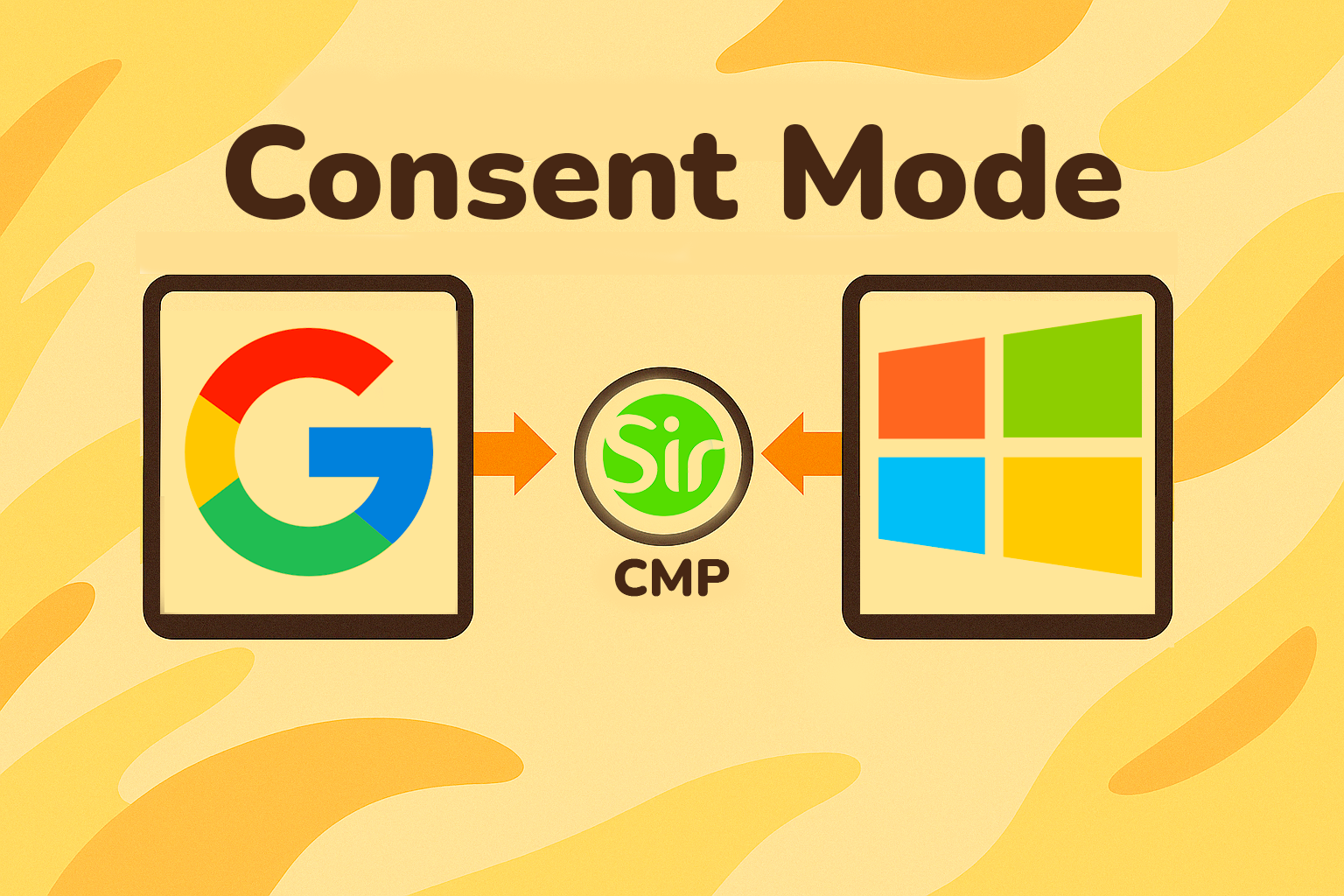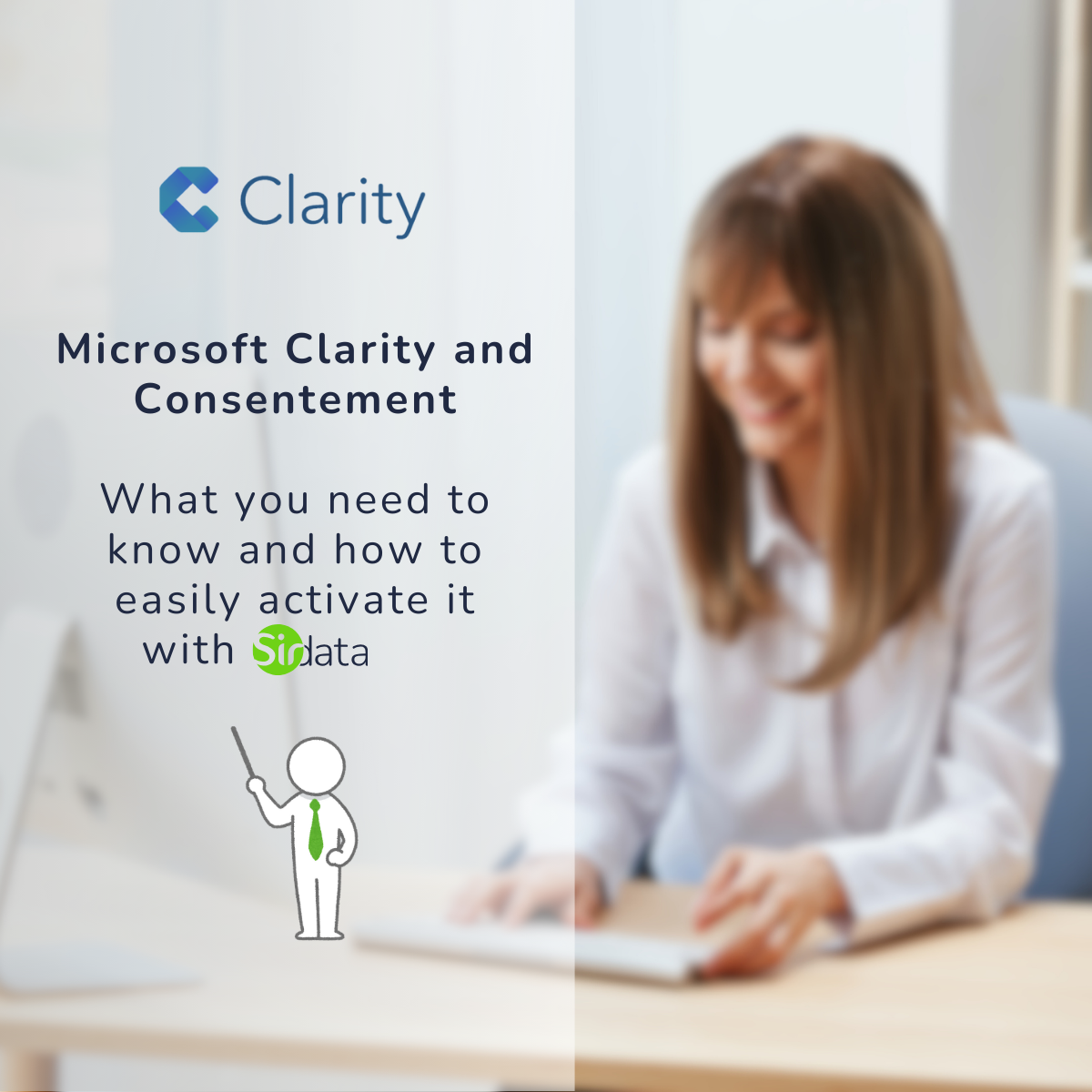As early as 2015, Google implemented a rule called “the EU User Consent Policy” ("EU UC"). This rule applies to advertisers who use Google to serve their ads, and publishers who use Google to display them, to obtain and respect consent from EU users.
In 2024, Google will strengthen the EU UCP by requiring these advertisers and publishers to send an auditable consent signal to continue benefiting from ad personalization.
It is therefore necessary to verify that you send these signals when you use Google Ads, Google Analytics and Google Marketing Platform, or Google Adsense, Google Ad Manager, and Google AdX.
To help publishers monetize their traffic, Google has audited and approved CMP (Consent Management Platform) partners who help manage user consents via the Transparency and consent framework (TCF), listed here.
To help advertisers, Google has audited and approved CMP partners who help manage user consents through Google Consent Mode V2, listed here.
Sirdata CMP is obviously part of these two lists of approved partners!
If you are looking for a CMP, do not hesitate to test Sirdata CMP for free for 7 days by creating your account here.
If you are already deploying or using our service, simply carry out the few usual checks that follow.
CASE 1: are you monetizing your audience using Google Adsense, Google Ad Manager, or Google AdX?
In this case, you can check that Sirdata CMP is implemented on your site:
- Sirdata CMP must be the first script called on the website OR all Google tags must be conditioned
- The “stub” script must not have a defer or async attribute
- The “cmp” script must have an async attribute, and ideally not use defer
If you load the CMP via Google Tag Manager, check that you are using the validated Sirdata template, as described here.
CASE 2: do you use tools like Google Ads, Google Analytics, Google Marketing Platform to manage audiences?
In this case, you must check that Consent Mode V2 is activated before March 2024, and activate it if necessary. To do this, check that you have checked the box in the “Add-ons” section of the CMP configuration.
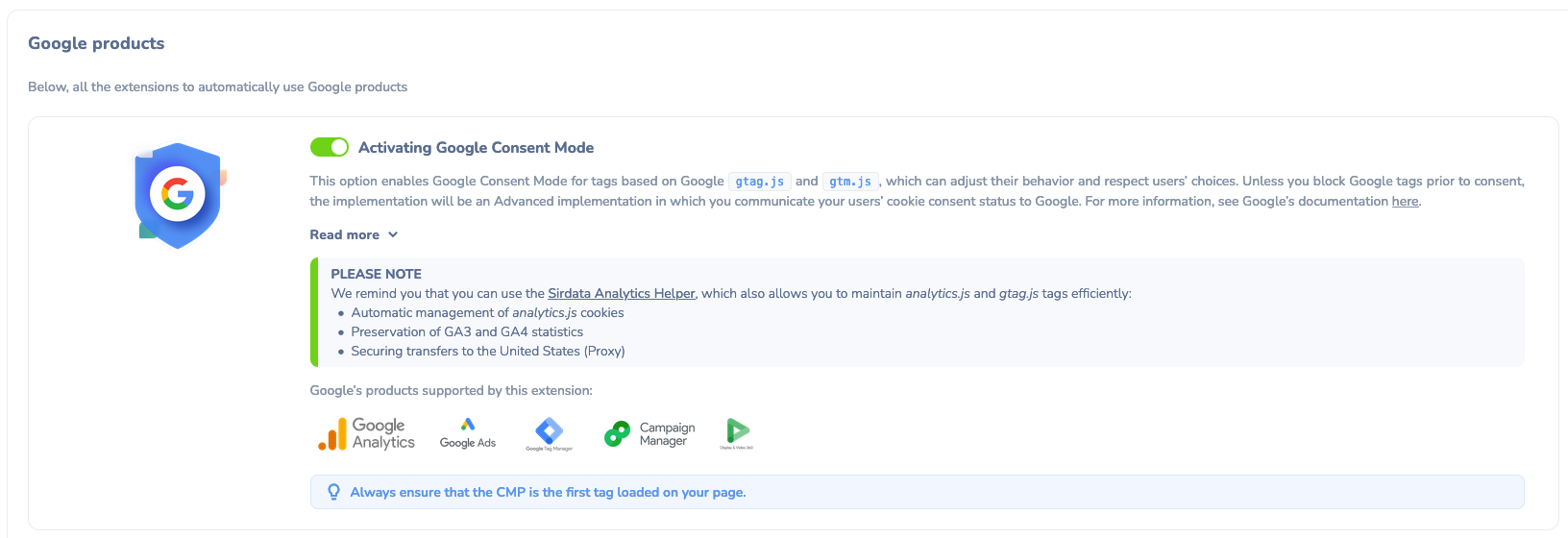
You can also choose to load Consent Mode and CMP via Google Tag Manager by following this guide here. In this case, check that Google Consent Mode is disabled in the “Add-ons” section of the CMP configuration.
In any case, if you do not use the standard “dataLayer” name to power Google Tag Manager, contact our support from your Sirdata CMP account.
CASE 3: you use tools like Google Ads, Google Analytics, Google Marketing and you monetize your audience using Google Adsense, Google Ad Manager, or Google AdX
In this case, simply carry out the checks detailed in CASE 1 and CASE 2 above. Sirdata CMP is perfectly compatible for both uses simultaneously!
Contact us: